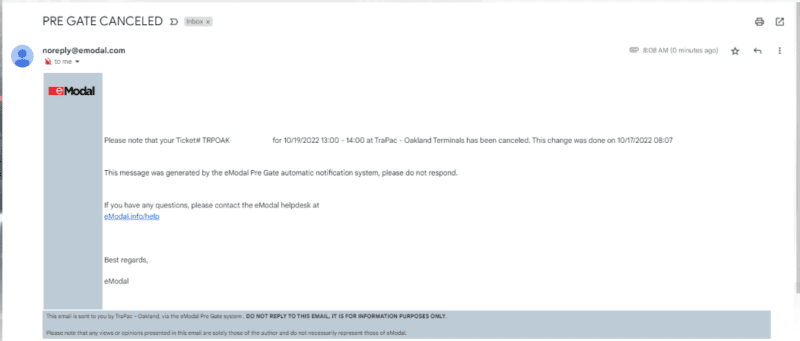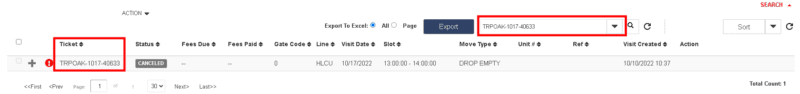Drayage Community,
When creating appointments in eModal and you receive an “appointment successfully created” email immediately followed by an “appointment cancelation” email from eMdoal, this means your appointment was “Rejected”. When this occurs, please had to eModal’s “Pregate Moves” screen, search your container or booking, and click the RED exclamation mark from the far left column. This will open the messages box, and help identify the issue. To help both our customers and Customer Service with resolution time, please present this error to the Customer Service team when inquiring as to why the appointment was rejected.
- Received a similar “PRE GATE CANCELED” email from eModal
- Head to eModal’s “PREGATE MOVES” > In the search bar, type in either the ticket number, container number, or booking number, to locate the appointment > then click the magnifying glass to execute the search
- Once located, click the RED exclamation point next to the ticket number column and this will open the messages box.
- NOTE: A red exclamation means error and will prevent pickup/dropoff; an ORANGE exclamation means WARNING, and you should review the message as this could potentially prevent pickup/dropoff; a BLUE exclamation means INFORMATION, and will not cause an issue at the gate, but should be read
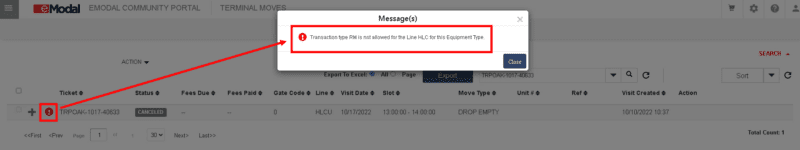
- Here you will find the rejection message. Please include this screenshot or description of the error in your correspondence with Customer Service to help expedite resolution.
Common Rejection Reasons:
- “Transaction type RM not allowed for the Line *** for this Equipment Type”
- RM means “RECEIVE EMPTY”, this error means TraPac is not receiving empties for the specified line operator in the appointment.
- Please check our Empty Returns page for accepted empty returns. If TraPac is not receiving empties, please contact the shipping line for an alternate location
- “Trucking Company **** is not assigned to pickup ABCD1234567”
- This means TraPac has an assigned SCAC to pick up this import unit that differed from that SCAC attempting to book. Please contact Customer Service
- “Trucking Company **** is BANNED by line ***”
- This means your SCAC is banned by the line. Please check UIIA and the line
- “Duplicate appointment for container ABCD1234567 and transaction type DI at the gate”
- TraPac has another created appointment on file. Please contact Customer Service
- “Duplicate of transaction ******”
- TraPac has an open gate transaction for this container. Please contact Customer Service
- “Booking ******* quantity exceeded for equipment type”
- The booking quantity matches the number of appointments booked in eModal/TraPac TOS, and therefore this appointment would exceed the number of allowed export/empty returns/drops.
- “Exports cannot be received before XX-XXX-XXX for vessel visit XXX123W”
- You are attempting to book an appointment before the ERD. Please check TraPac.com for the latest vessel schedule including ERDs and Cutoffs
- “Exports cannot be received after XX-XXX-XXX for vessel visit XXX123W”
- You are attempting to book an appointment after the vessel cutoff. Please check TraPac.com for the latest vessel schedule including ERDs and Cutoffs
Please let us know if you have any questions.
Thanks, TraPac